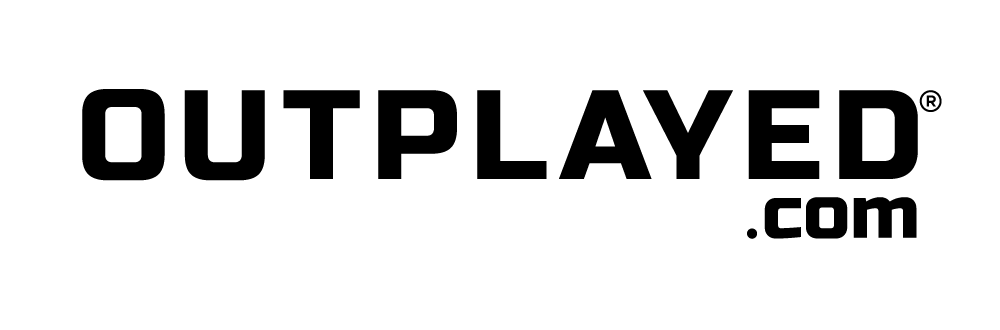How To Start A YouTube Channel

YouTube is the second-most visited website in the world, beaten only by Google Search. It also takes the silver medal in the active users ranking, with 2.7 billion monthly active users in February 2025, edged out by Facebook’s 3.06 billion users.
Between them, YouTube users watched over a billion hours of content every day. If any of these users had any aspirations of watching everything offered by YouTube, they’d be sadly disappointed. Even watching videos for 16 hours every day, it would take more than a month to watch all 500+ hours of content that are uploaded in just one minute!
By mid-2024, the number of videos on YouTube had reached a staggering 14.8 billion, although 1 in 25 of these has never been watched!
YouTube’s revenue was $31.5 billion (£25 billion) in 2023. Although there are many reasons to upload content to YouTube, and money isn’t necessarily first and foremost in content creators’ minds, there’s undeniably plenty of money to be made on the website.
In this article, you’ll see that there is a wide range of ways to make money from YouTube, and that you don’t even need to create any videos to do so!
A Very Brief History of YouTube
YouTube was founded on Valentine’s Day in 2005 by Steve Chen, Chad Hurley, and Jawed Karim. Just 602 days later, on October 9, 2006, the site was acquired by Google for $1.65 billion (£884 million).
According to Karim, the inspiration for YouTube arose from Janet Jackson’s infamous ‘wardrobe malfunction’ during the Super Bowl XXXVIII halftime show. Karim found it difficult to find online clips of the incident or footage of the recent 2004 Indian Ocean Tsunami and came up with the idea of a video-sharing site.
How to Create a YouTube Account
To create a YouTube account you first need to have a Google Account. Here are the steps to take after you’ve done this, assuming you’re using a computer to create your account:
- Sign in to YouTube using your Google Account details
- Click ‘Create account’.
- Select ‘For my personal use’, ‘For my child’ or ‘For work or my business’.
Creating a YouTube Channel
After setting up your YouTube account, you need to create a channel. If you’re using a computer, this is done by clicking on your profile picture at the top-right of the screen and clicking ‘Create a channel’.
Uploading Content

To upload content, you need to sign in to your YouTube account and click ‘Create’. For longer-form videos, select ‘upload video’. You can upload up to 15 videos at a time, although it’s probably best to start with just one!
To upload a YouTube Short, you first need to be signed into YouTube Mobile. Once you’ve done this, click ‘Create’ followed by ‘Create a Short’.
YouTube Studio
YouTube Studio is the place where content creators can manage their YouTube presence, including analysing audience engagement, viewing notifications, video management, monetisation and copyright management, and customising your channel.
How Much Money Can You Make From YouTube?
Over the last three years, YouTube has paid out $50 billion (around £40 billion) to content creators, artists and media companies, so there’s certainly plenty of money to go around!
The amount of money generated depends on a range of factors:
- Where the video is watched - advertisers pay more to target wealthier countries, for example, the UK, Canada, Australia, New Zealand, European countries, and the US.
- Content topic - ‘how to make money online’ is the top-paying category, at around £10 per thousand views, dropping down to around £1.10 per thousand views for music and video games.
- Length - longer videos tend to pay more, due to the increased number of adverts that can be shown.
As you’ll see later, YouTube Shorts pay much less than longer-form videos.
YouTube Formats
There are a few options for creating YouTube content, and each has its benefits and drawbacks.
Long-Form Video
The original format is long-form videos. These can be any length up to 15 minutes for unverified accounts to 12 hours once your account has been verified.
YouTube Shorts
YouTube Shorts are, as the name suggests, short YouTube videos! Originally up to 60 seconds in length, the maximum duration was increased to 3 minutes on 15th October 2024.
Any video uploaded with a square or vertical (portrait) aspect ratio that lasts up to 3 minutes will be categorised as a YouTube Short. If you don’t want your video to be classified as a Short, you need to use a horizontal (landscape) aspect ratio.
Just like longer-form videos, you can monetise YouTube shorts, although at around 1p to 5p per 1000 views, their ad revenue is much lower than for standard YouTube videos, which typically pay from 1p to 3p per view.
Some advantages of YouTube Shorts are that they tend to be quicker and easier to produce, are more shareable, and receive more views than longer-form videos.
They also give greater visibility and reach due to being featured on the YouTube homepage and Shorts tab.
YouTube Shorts aren’t searchable by keyword but are promoted by the YouTube algorithm. This can be both a plus and a minus - although people won’t find your video via a search, the YouTube algorithm could just present it to viewers who might otherwise not have found it.
Live Streaming
You can live stream on YouTube using a webcam, mobile, or with encoder streaming. Of these options, webcam and mobile streaming are the most user-friendly, and ideal for beginners.
Encoder streaming is useful for more advanced live streams, for example broadcasting gameplay, sharing the creator’s screen, and using multiple cameras and microphones.
Live streaming is a great way to engage your audience in real time, and live streams are also saved for viewing at a later date, further increasing your reach.
YouTube Partner Programme
To monetise your YouTube channel, you need to apply to and be accepted by the YouTube Partner Program (YPP).
Eligibility
Here are the criteria to qualify for the YouTube Partner Programme:
- Live in a country where the YouTube Partner Programme is available
- Have at least 1,000 subscribers
- Have at least 4,000 ‘watch hours’ over the last 12 months or 10 million public Shorts views in the last 90 days
- Have a Google AdSense account linked to your YouTube account
Creators also go through a review process to ensure the channel abides by YouTube’s guidelines and policies.
YouTube Partner Programme Benefits
The YouTube Partner Programme comes with a range of benefits:
- Opportunity to earn from adverts on long-form videos and between YouTube shorts
- Support
- Offer products through YouTube Shopping
- Super Chat - these can be bought by viewers to highlight their live chat messages
- Super Stickers - viewers can buy these to get an animated image for live chat.
- Super Thanks
- Access to Creator Support team - including one-to-one help via chat or e-mail
- Copyright Match Tool - automatically flags up copyrighted reuploaded content
Ad Revenue and YouTube Premium
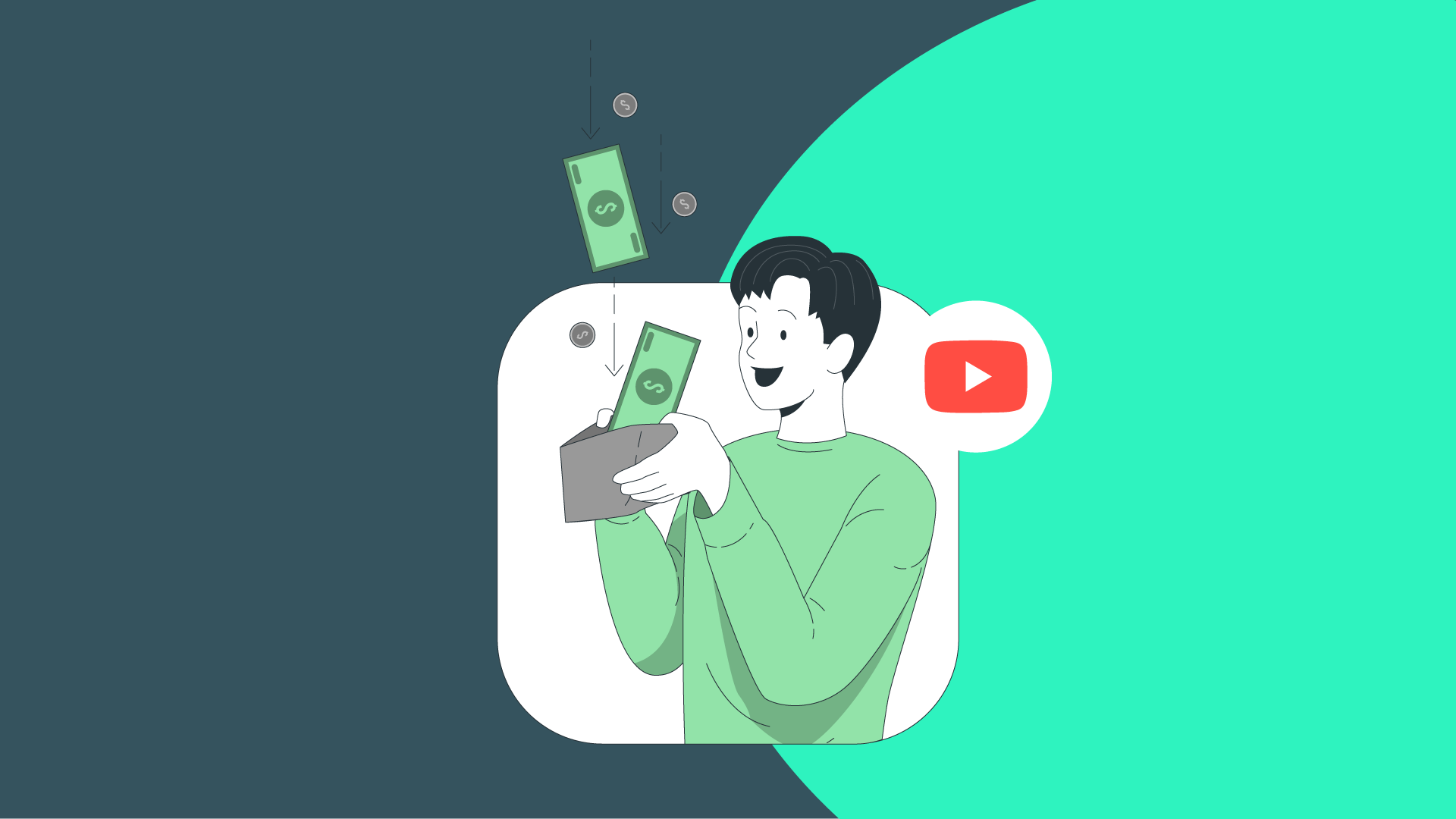
YouTube takes a hefty 45% cut of revenue from adverts, with the remaining 55% going to the content creator. For every £1 earned from ads, 45p goes to YouTube and 55p to the creator.
Google Adsense
With Google Adsense you can choose to add adverts to your videos, and make money from them. Ads can be turned on and off at any point.
With videos longer than 8 minutes, you can choose to have adverts in the middle of your video. You can choose to have adverts placed automatically, in which case you can check to see if they’re in a suitable place.
Alternatively, you can manually choose your ad placement, which allows you to choose the best location for them, to minimise the impact of the ad on the flow of the video.
Videos that are monetised with adverts must meet YouTube’s advertiser-friendly content guidelines. They also scan for viewer engagement, checking for comments, likes, and to see if the whole video is watched, and base their ‘monetisation status’ on this.
YouTube Shopping
With YouTube Shopping, you can have your own store on YouTube, where you can promote and sell your own products.
Viewers can browse for and buy your products directly from your channel’s store, in a video description, from a product shelf displayed under your content, or through the Shopping button.
You can use your videos to tag and promote products from other brands.
Channel Memberships
Viewers to your channel can pay for Channel memberships. These give exclusive benefits like emoji, badges or other goods.
How to Grow Your Channel
There’s plenty of advice around for how to grow your YouTube channel, with lots on YouTube itself, unsurprisingly.
Here are some ideas for areas to consider when trying to grow your channel:
- Upload content regularly, for example around one to two new videos per week
- Produce high-quality and interesting video content
- Create attention-grabbing video thumbnails and text descriptions
- Be consistent in your style of delivery, to train the YouTube algorithm
- Try to play to your strengths to deliver something engaging and entertaining that sets you apart from your competitors
Summary
YouTube offers many ways to make money online, either as a side hustle or as a full-time career. Whether you’re delivering podcasts, selling your products online, or presenting informative and engaging content, there’s a great deal of scope.
It can be challenging to get your YouTube channel off the ground, and not everyone will be successful, but YouTube offers great potential rewards. You’ll also have the freedom of working for yourself, which will appeal to many.
There are plenty of other side hustles around, even if you have no money available to help you do this. From Matched Betting to copywriting, blogging, dropshipping, and much more, there are many opportunities to make some money on the side. And you might just turn that side hustle into your new career!