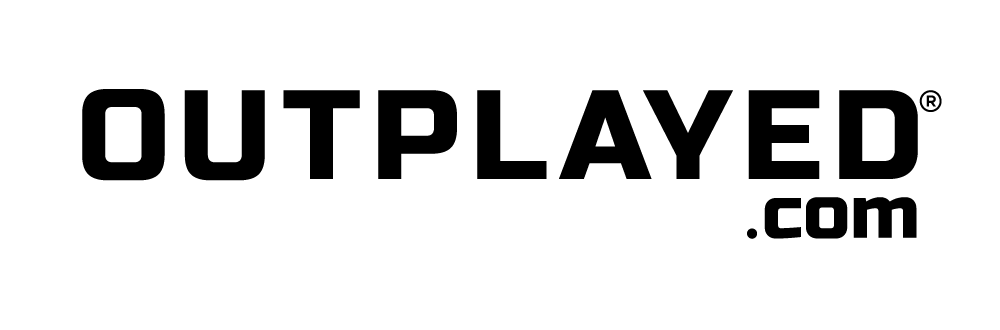Matched Betting Forum: A Full Guide 2026
Matched Betting is a popular side hustle that can help you make a substantial side income of thousands of pounds per year from home.
With all the different options for making money from bookmakers and casinos, it can sometimes be a little overwhelming. Everyone will have questions along the way and want to seek support for their Matched Betting journey.
The good news is there's plenty of support available from Outplayed, whether that's from the fantastic and highly-rated Customer Support team, the Help Centre, or the Newbie and Main Outplayed Facebook groups.
In this article, we'll take a closer look at a third option and an invaluable resource for Matched Bettors - the Outplayed Forum.
What is the Outplayed Forum?
The Outplayed Forum is a fantastic resource that includes guides, support, and advice about Matched Betting, casino offers, and value betting.
It's a great community of thousands of matched bettors, as well as highly experienced administrators and moderators, who help with the running of the forum.
To many Outplayed subscribers, the forum is one of the key benefits of membership, alongside the excellent guides and tools.
Where to Access the Forum
The forum is available to Outplayed members with full Platinum, Diamond or Pro membership. It can be accessed by clicking the forum link from the main Outplayed website:

Another option is to go to the following link:
Since the forum is hosted on a different website to the main Outplayed site, you'll need to log into it separately, using your registered Outplayed e-mail address and password.
Bear in mind that many of the links in this article will only work if you have access to the forum.
The Forum Layout
The forum is divided into sections, which are labelled in the diagram below:
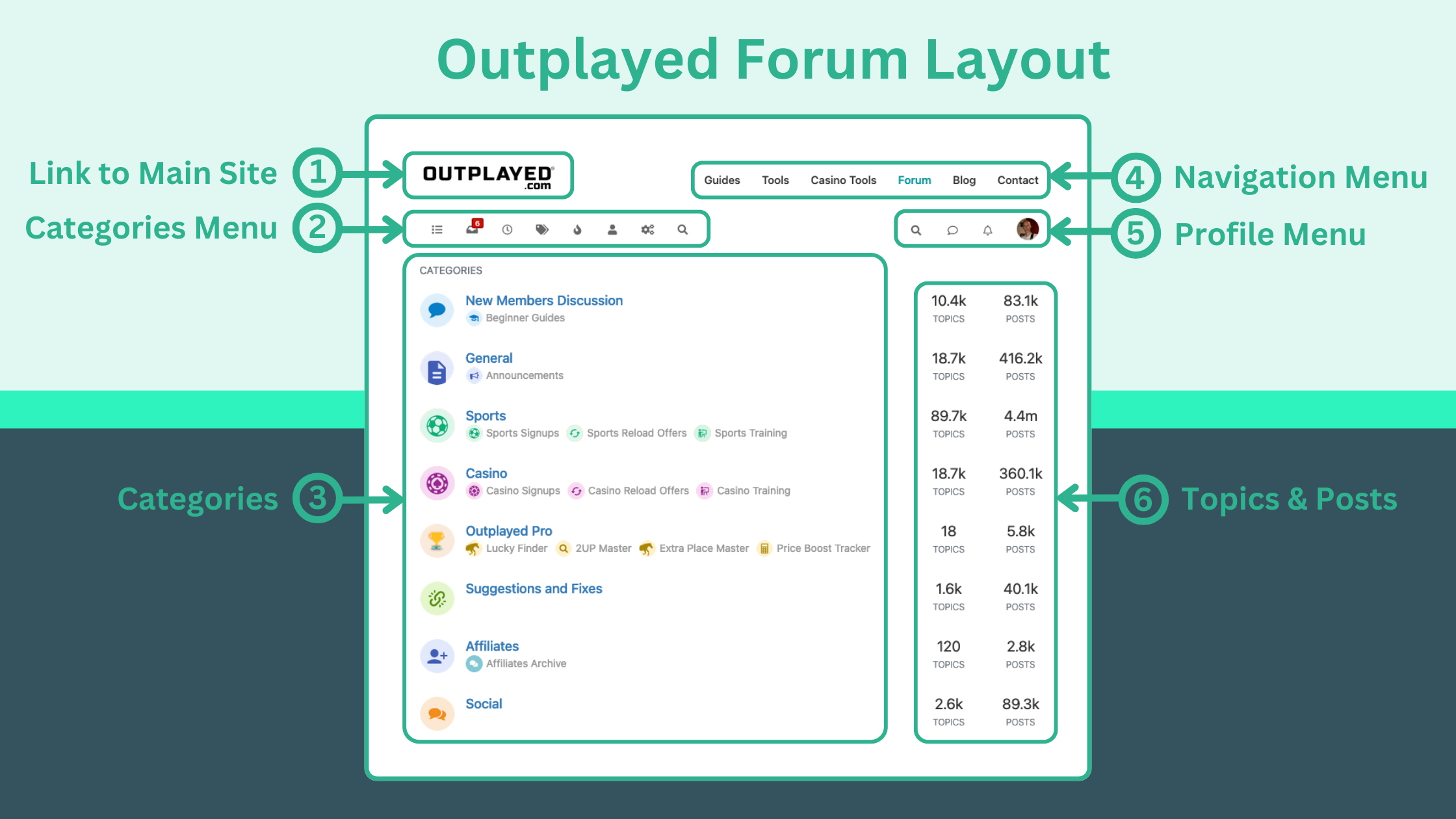
Here's a summary of each of these sections:
1) Link to Main Site
Clicking on the Outplayed logo takes you straight to the main Outplayed website.
2) Categories Menu
There are six icons in the categories mentioned.
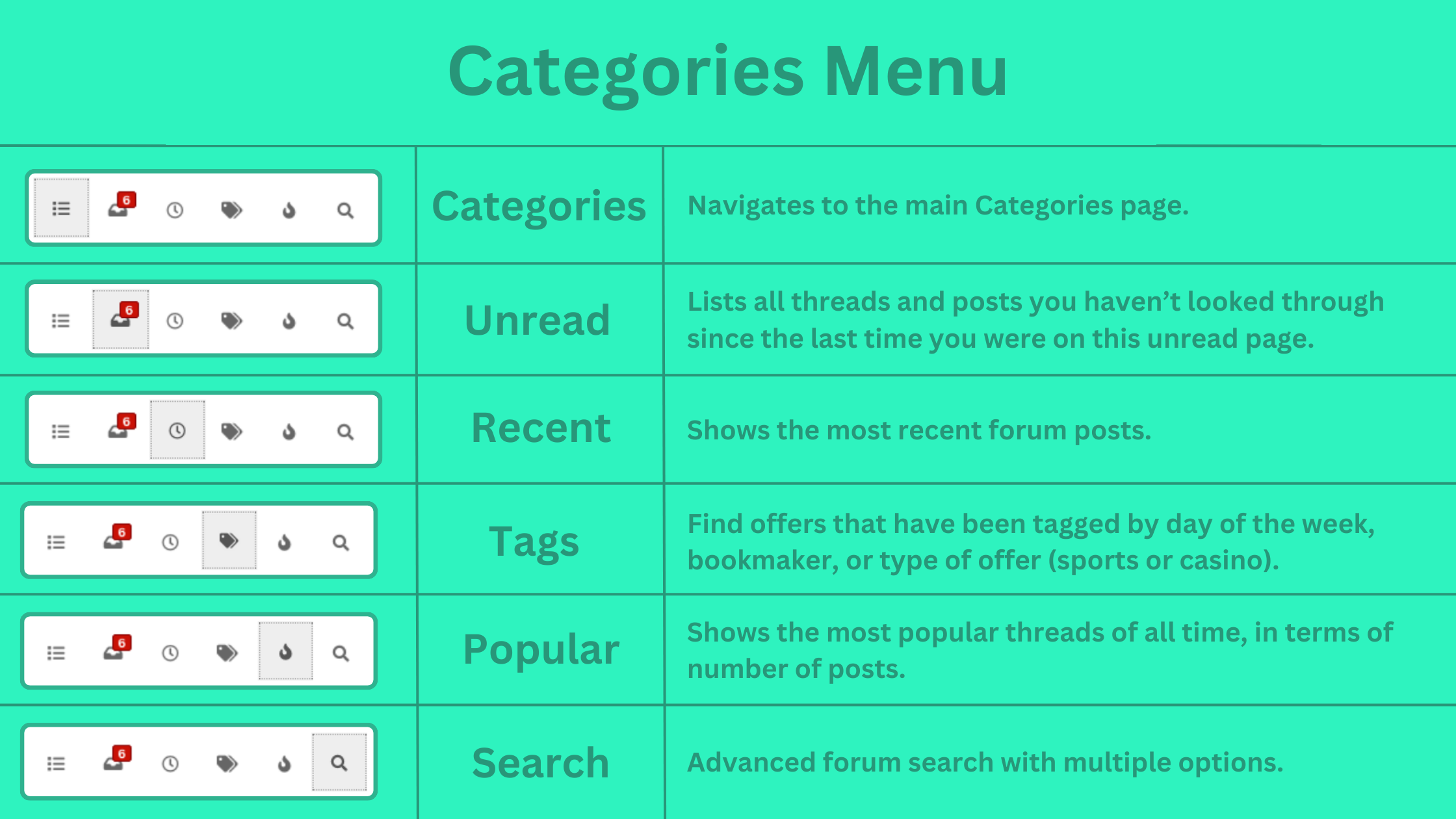
Categories
Clicking on the Categories icon gives you a quick way to return to the top section of the forum, listing all the main categories, from wherever you are.
Unread
The Unread section lists all the threads and posts you haven't looked at since the last time you were on the Unread page.
Recent
All of the most recent forum posts can be found by clicking the Recent icon, giving you a handy way to keep up-to-date with discussions in threads that are of interest to you.
Tags
The Tags section allows you to search according to tags that have been assigned by the Offers Team. All sports and casino offers are tagged with the following information:
- The day of the week the offer is valid for.
- If it's a sports or casino offer, or training.
- Which bookmaker or casino the offer is run by, if it isn't a general offer across multiple bookmakers.
The tags are listed according to how many times they're used:
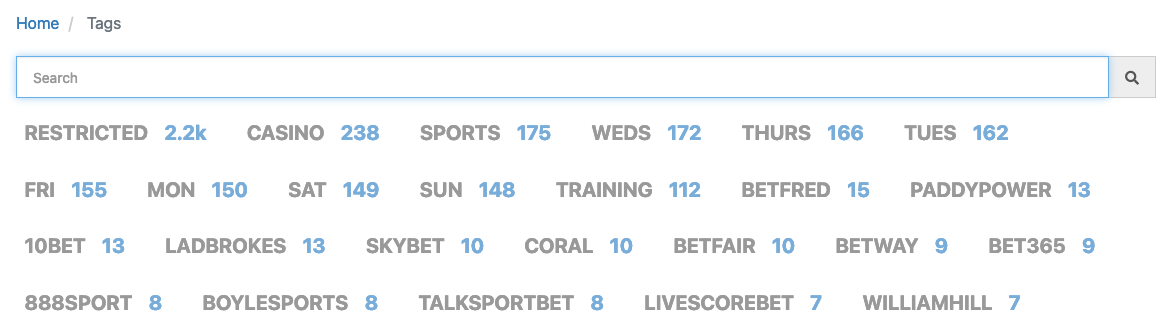
Clicking on one of the tags shows all the threads that have been assigned that tag. For example, if you wanted to find all offers valid for Tuesday, you'd click TUES. Another useful feature is the tag search function. If, for example, you're looking for an offer from a bookmaker, but can't remember their name, other than that the word 'bet' is included somewhere in their name, you can search for this, and all relevant bookmaker tags will be listed.
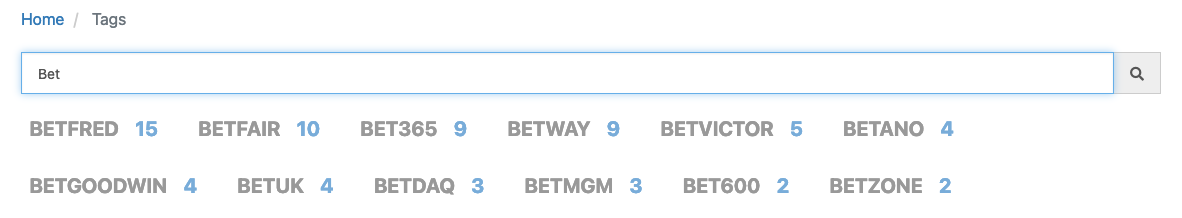
Popular
The Popular section shows the most popular threads of all time, by number of posts.
Search
The Outplayed forum has an advanced Search feature, which can be accessed by clicking on the magnifying glass on the left (there is another search icon in the Profile Menu to the right, which offers a quick basic search).
There are extensive search options available.
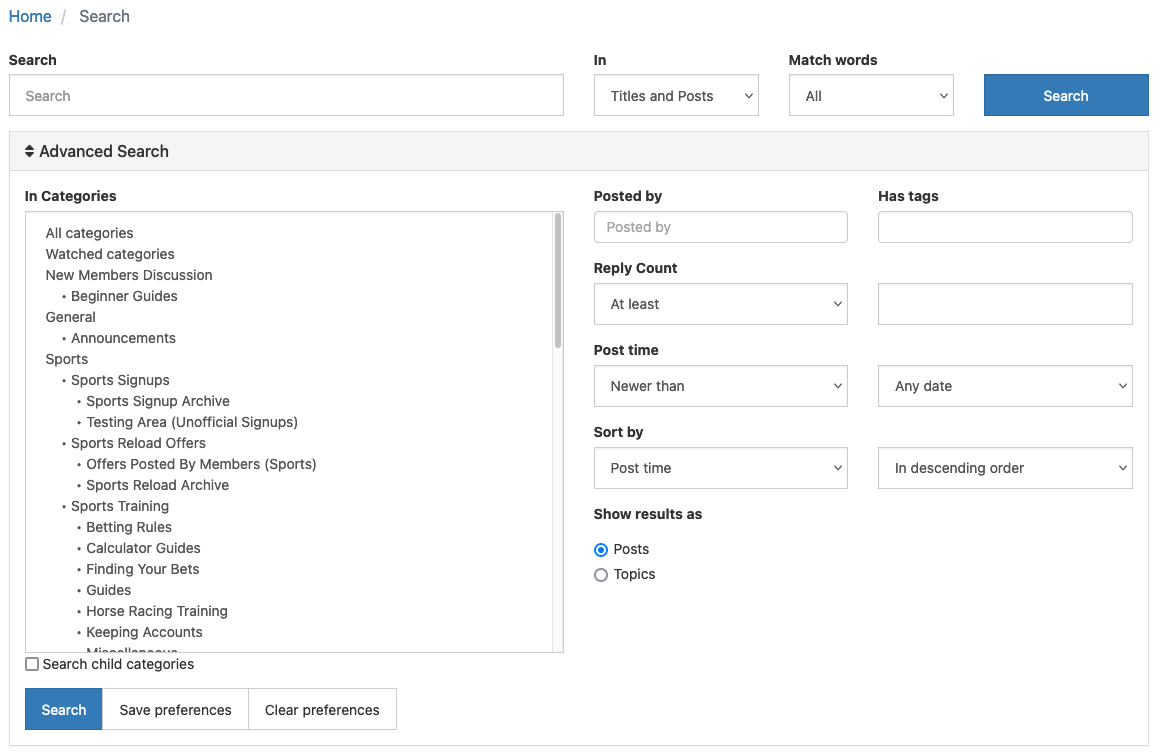
You can search for key words specifically within either Titles or Posts separately, or Titles and Posts together.
Here's a quick overview of the search and filtering options:
- Posted by - This filters to find posts by specific members. You can add more than one name to the search, to find results for either of these people.
- Reply Count - Allows you to filter to find posts in threads with a minimum or maximum number of replies.
- Post time - A date filter, so you can find posts older than, or newer than, a certain specified time.
- Sort by - Allows you to sort posts by time, in ascending or descending order.
- Show results as - This can be set to Posts if you want to bring up a certain post within a thread, or Topics if you want to be taken to the original post of the thread.
- Has tags - Specifies which tags have been attached to the topic that the post is found within. Selecting more than one tag will filter for posts or topics that include all these tags.
Here's an example, showing how filters can be used to fine-tune your search:
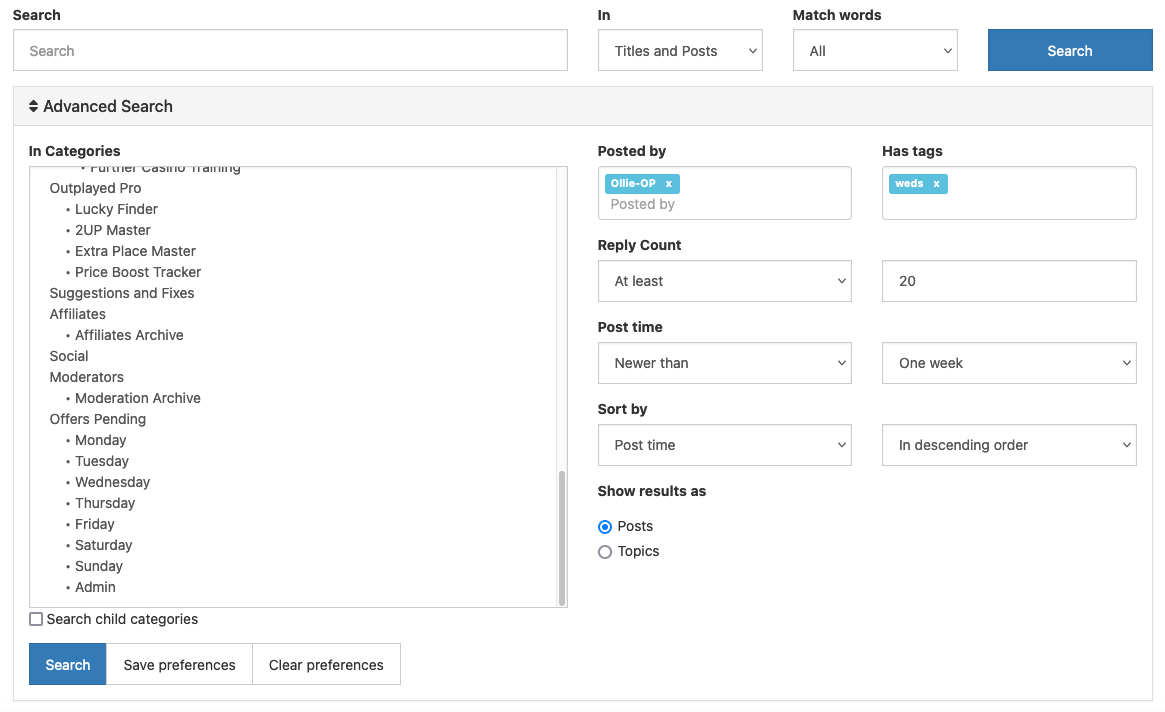
3) Categories
The main forum page shows all the major categories that the forum is divided into. These are:
- New Members Discussion - As the name suggests, this is an area where newcomers to Matched Betting, and the forum, can visit to find advice and ask any questions they might have.
- General - A section for general discussion, including Matched Betting, sports value betting, casino offers, Outplayed announcements, tips, and profit clubs.
- Sports - Includes sports sign-up and reload offers and sports training.
- Casino - Includes casino sign-up and reload offers and casino training.
- Outplayed Pro - Contains advice and discussion about the Outplayed Pro tools, including Extra Place Master, 2UP Master, Lucky Finder, and Price Boost Tracker.
- Outplayed Elite - Contains advice and discussion about the Outplayed Elite tools, including Edge Finder, Steam Chaser and Golf Master.
- Suggestions and Fixes - A place where you can report any bugs or errors and suggest improvements to the site.
- Affiliates - An area for discussion and support with the Outplayed affiliate scheme.
- Social - A place for general chat about topics that may not be related to Matched Betting.
4) Navigation Menu
The Navigation Menu has drop-down menus that you can use to visit key pages on the main Outplayed website.

- Guides - Includes links to sports and casino sign-up and reload offers, and training.
- Tools - Includes direct links to key sports tools, like Oddsmatching and Matched Betting calculators.
- Casino Tools - Includes links to casino tools. This will only show up for Diamond or Pro members.
- Forum - Clicking here takes you directly to the forum home page, showing all the Categories, as an alternative to clicking on the Categories icon to the left.
- Blog - Takes you directly to the Outplayed blog.
- Contact - Includes links to the Outplayed Contact Us page and Help Centre, where you can seek support.
5) Profile Menu
The Profile Menu to the top-right of the forum is used to access a basic search, view private messages from other forum members, view notifications, access your profile, and personalise forum settings.
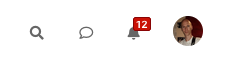
The magnifiying glass icon takes you to a simple forum search:
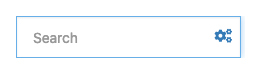
The Search function allows you to quickly enter a key word or words to search for this in the forum, without applying any filters. Clicking on the cogs to the right of the search box takes you to the advanced search (discussed above, in the Categories Menu section).
The speech bubble icon takes you to your Chats (private messaging) section, where you read messages from other forum members and reply to them. If you have any unread messages, you'll see a number in a red box, showing how many messages you haven't read yet. To send a chat message to a member who doesn't show up in your Chats section (for example someone you haven't communicated with via private messaging), you can't do this from the Chats section. First, you need to click on their name or profile picture, which can be found within one of their posts:
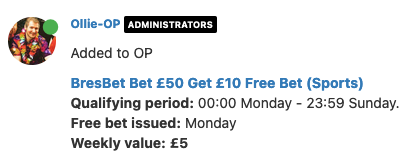
After this, click on the three dots at the top-right of that member's profile page and click to either continue or start a new chat with the member:
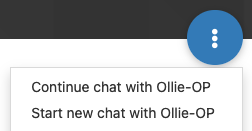
The bell icon is where you can find your Notifications. You can set up what you want to be notified of, as we'll see later. Again, the number attached to this shows how many unread notifications you have.
Finally, the icon at the right, showing your profile picture, takes you to your Profile drop-down menu. The profile picture is either a letter representing your forum name in a coloured circle, or a chosen image if you've set one up.
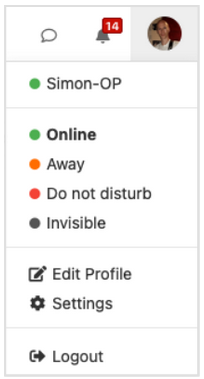
Clicking on your forum name at the top takes you to a page where you can see a list of your previous posts. By default, this is listed from newest to oldest, but you can also choose Best, which lists your posts according to how many upvotes they've received.
Underneath this are four options to set your forum status, as follows:
- Online (green) - Indicates you're online and available on the forum.
- Away (orange) - Shows that you're away from the forum, so might not be available to be contacted or respond to tags.
- Do not disturb (red) - You can use this if you don't want to be tagged in messages or sent private chat messages.
- Invisible (grey) - This hides your status.
Going to Edit Profile allows you to set and change your personal details (Full Name, Location, Birthday, About Me, and Signature). Since it's probably a good idea to keep a fairly low profile on a Matched Betting forum, just in case there are any representatives of bookmakers and casinos using is, it's generally advised to avoid entering personal details.
You can also change your Profile Picture from this section. There are buttons to change your e-mail address and forum name, but these won't work, so you'll need to contact Customer Support if you want to make these changes.
The final option on the drop-down list is Settings. Here, you can personalise your forum by selecting different forum designs (Skins), a custom Home Page (if you want to start from another page than the main Categories page), Privacy (whether anyone, or just friends, can send you a private chat message), various Browsing Settings, Pagination (you can set this to display forum threads with either pages or infinite scroll), Sounds, Language and Notifications.
Notifications
In this section, you can set what sort of notifications you want to receive when various events occur, and set your Upvote Notification Frequency:
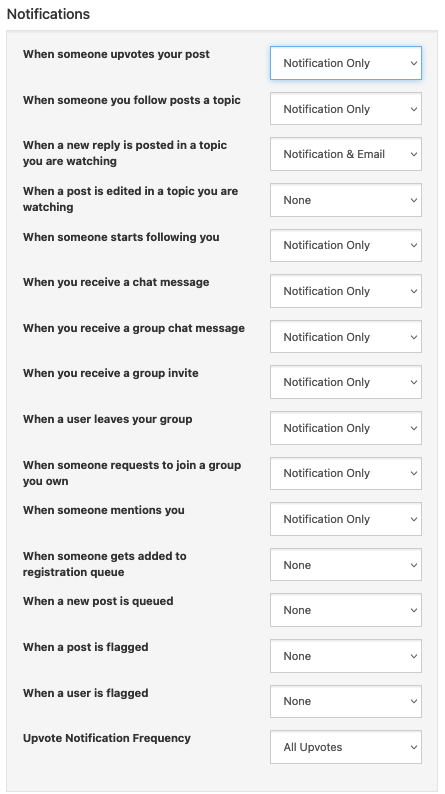
You can set each notification individually, to either None, Notification Only, Email Only or Notification & Email.
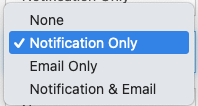
6) Topics and Posts
This section shows how many Topics and Posts there are for each of the Catetogories.
Where to Start
if you're brand new to the forum, the ideal place to start is the aptly named New Members Discussion area.
This is a great place to ask any questions about Matched Betting you might have as a new member. There's a wealth of information in this section, and you'll find the answer to pretty much any question you might have somewhere.
If it's not answered already, you can either ask your question in an existing topic or create a new one.
Navigating the Forum
There are several ways to navigate the forum, and everyone will have their personal preference. Here are some tips for quick and effective forum navigation.
Category Quick Links
Something well worth making use of is the category quick links to sections of the forum. For example, in the Sports section, you can click on the Sports heading to see all the sports topics. Alternatively, you can click to go directly to Sports Signups, Sports Reload Offers or Sports Training.

Clicking on Sports Training takes you to this page, where you can find convenient categories to help you find what you're looking for:
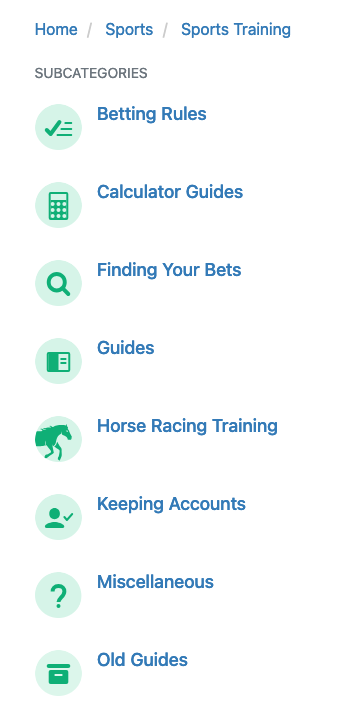
Clicking on Calculator Guides takes you to this page, where you can find guides to all of the calculators on the Outplayed site, and also some additional calculators that have been created by Outplayed staff as downloadable spreadsheets:
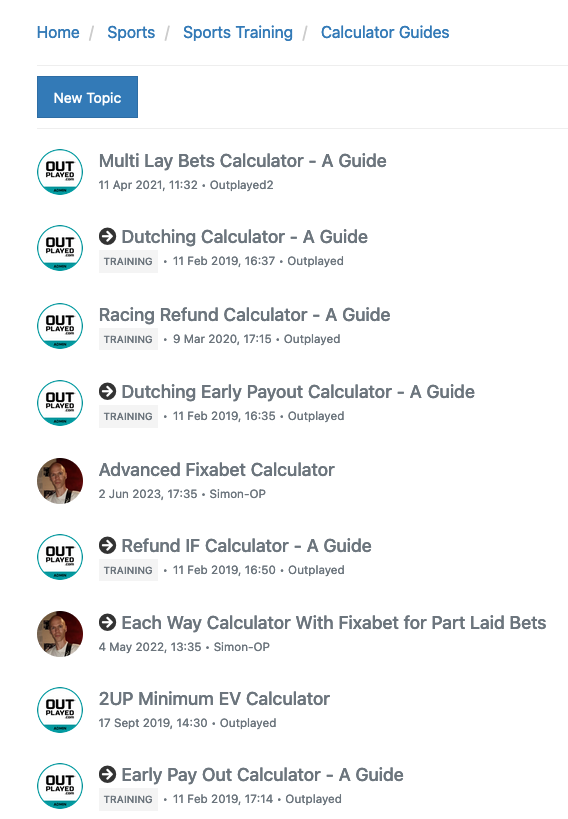
Navigating With Double Arrows
To go directly to the first or last post, you can click on the double arrows at the bottom-right of the thread. Between these, you can see the total number of posts in the thread, and which post you're currently viewing.

Change Sorting Order
You can change the sorting order by clicking on the Sort by icon at the top of the thread. Options are Oldest to Newest (the default), Newest to Oldest, and Most Votes.
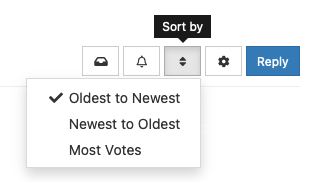
Following the Offers Team or Other Forum Members
It's a good idea to follow the Outplayed Offers Team, so you won't miss out on new offers posted. You can do this by clicking on their name on any of their posts, and this will take you to their profile page.
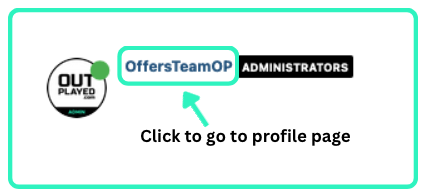
Once you're on the profile page, click the plus sign on the profile picture to start following them.
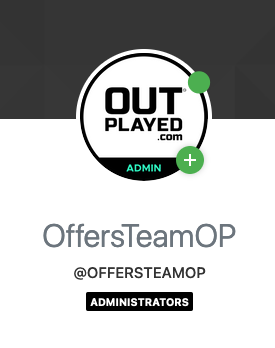
You'll then see that you're following them by the heart next to their profile name.
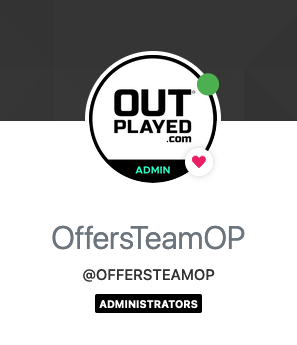
The process is the same if you want to follow any other member of the forum.
Another way to follow someone is to click on their profile image on one of their posts.

This opens a pop-up box with additional information and a plus sign that you can click to start following them.
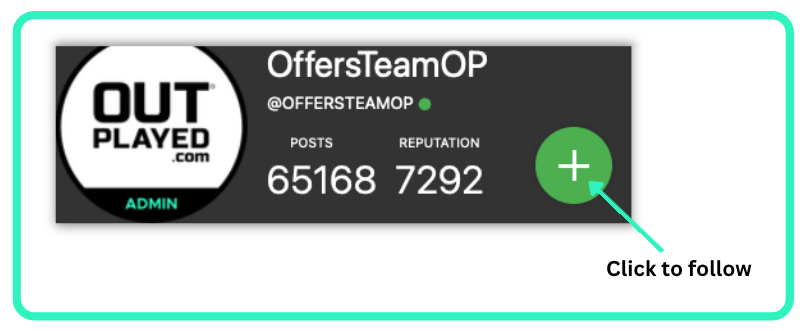
If you follow someone on the forum, you'll receive a notification every time they post something, as long as you have your notifications set for this to happen.
Bookmarking Posts and Topics
If you have posts or topics you visit regularly, or that you want to mark so you can find them easily at a later date, you can bookmark them.
To do this, go to the original post of a topic if you want to bookmark the topic, or the a particular post within the topic if that's what you want to save. Then, click on the three dot quick menu to open it up and select Bookmark.
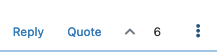
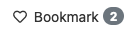
You'll then be able to see all your bookmarks by going to your profile and clicking on the three dots at the top-right to open the profile menu.
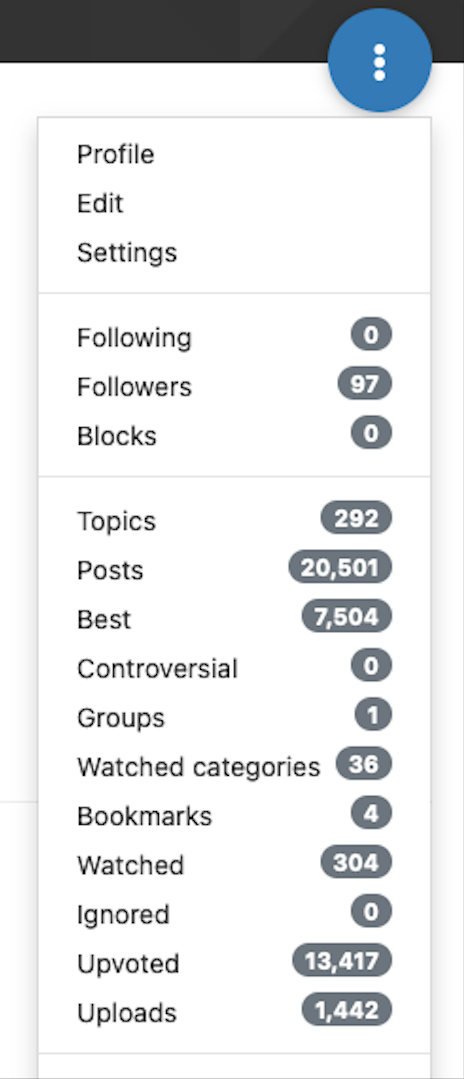
Clicking on Bookmarks will then take you to all the topics and posts you've bookmarked.
Posting to the Forum
Some forum users prefer to just read the forum, whilst others write responses and ask questions, which is a great way to enhance your understanding of Matched Betting and other topics, as well as helping other members of the forum, or passing on suggestions to Outplayed staff.
There are a few ways to reply to posts on the Outplayed forum. First, you can reply to a specific post by clicking Reply under that post.
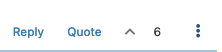
This opens a Compose box, where you can write your reply. It also tags the member you're replying to, which will send them a notification.
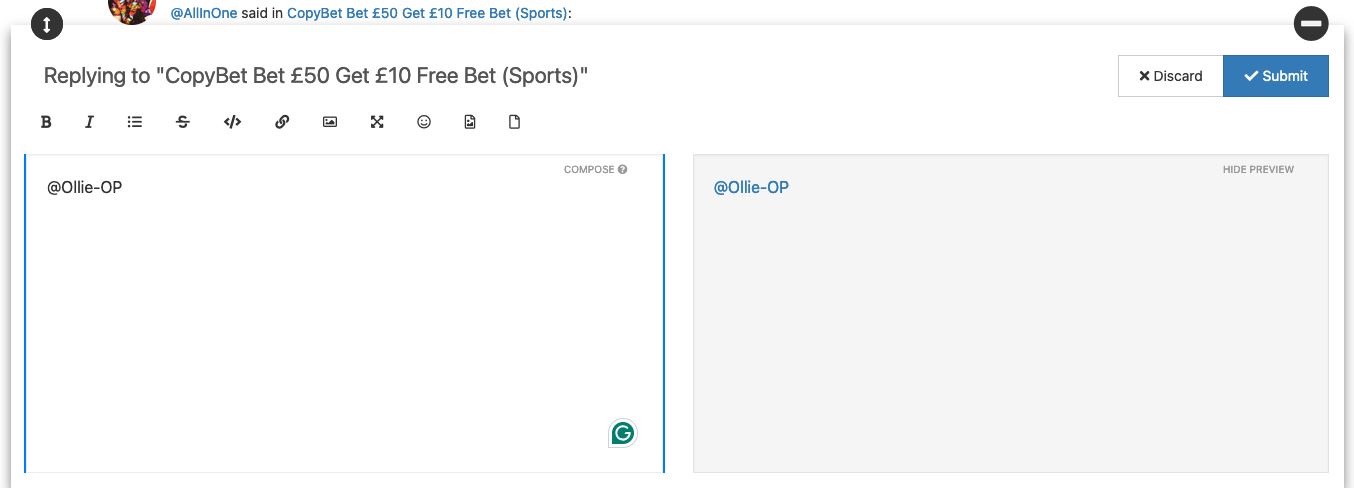
Another way to tag other members is to type @ followed by their forum name.
You can also quote the message you're replying to, by clicking Quote, and you'll then be able to write your reply before or after the quote. You can quote more than one post in the same reply if you want to, by going to another post and clicking Quote underneath that one. This adds the new quote to the reply you're writing.
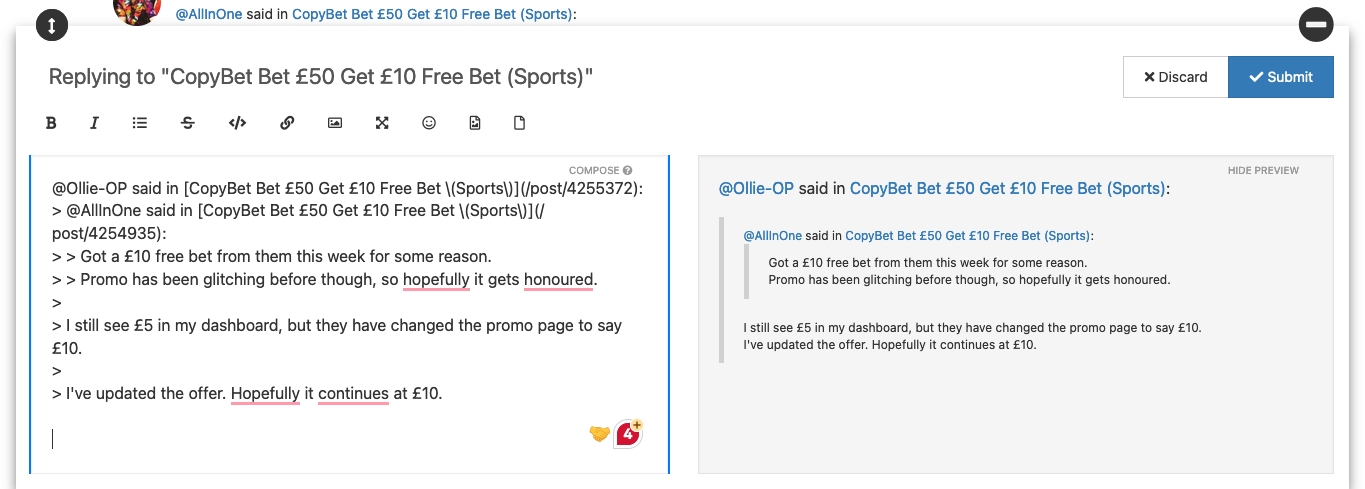
If you don't want to tag anyone, but just write a reply to the thread in general, you can click on the Reply icon at the bottom of the thread.
Tagging Administrators and Moderators
If you have a question that you'd like answering by a member of Outplayed staff (administrators) or the moderation team (moderators), you can tag them by typing @administrators or @Moderators in your post. This is a good idea if your query is urgent, or you want to make sure it's seen and responded to by an experienced Matched Bettor. It's a good idea to tag both administrators and moderators, but technical issues are best only passed to administrators.
As mentioned above, you can also tag other members of the forum by typing @ followed by their username.
Starting a New Topic
Sometimes, you might want to start a brand new Topic. Before doing so, it's best to check to see if there's already a thread covering the topic in question (there normally will be).
To start the new topic, first click on the New Topic button.
You'll then get a text box to type in the first post for the topic and a space to fill in the topic title. There's a drop-down menu to the top-left for you to choose which part of the forum your topic will be posted to. It defaults to the category or sub-category that you're in at the time.
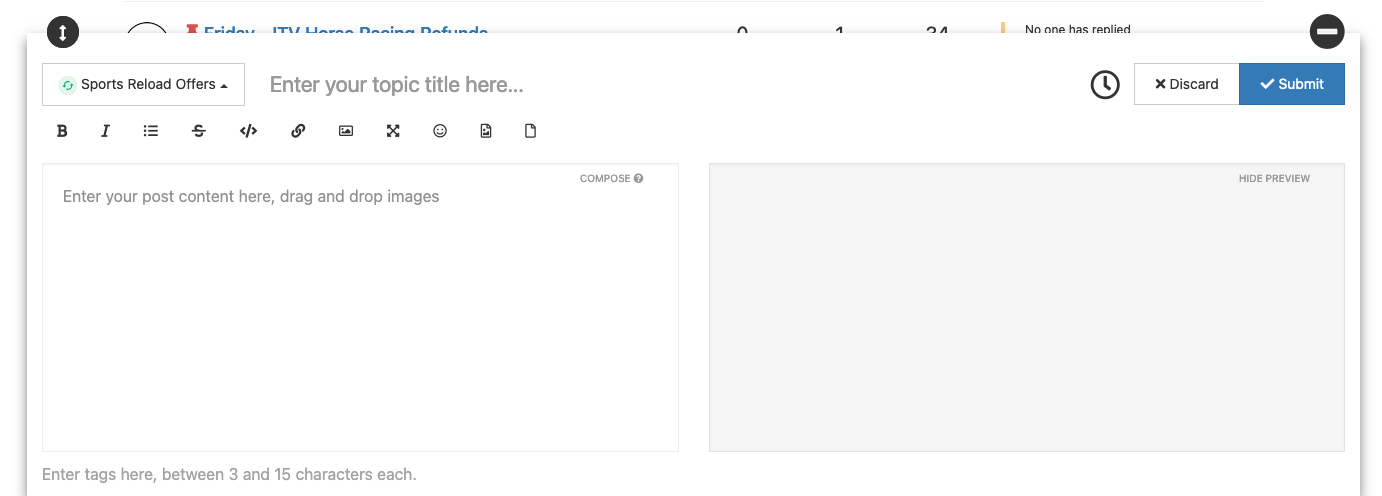
Here's what the drop-down menu looks like.
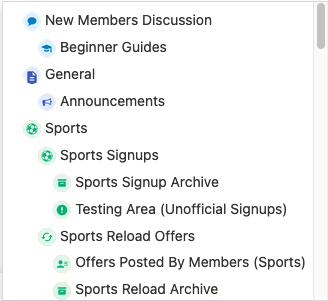
Useful Forum Topics
Alongside the New Members Discussion topics mentioned previously, there are many other very useful topics on the forum, which add up to make it an invaluable resource to help you progress in your understanding and knowledge of the topics covered by Outplayed.
Sports and Casino Sign-Up and Reload Topics
Every offer listed by Outplayed has its own discussion thread, and you'll often find the answer to a question you might have about an offer you're doing already here.
If not, you can ask a question in the relevant thread, remembering to tag @administrators and @Moderators if you want a quicker response, and to be sure your question will be answered.
If you want to contribute to the discussion by offering your own advice and experience (as thousands of members do), that's very welcome too.
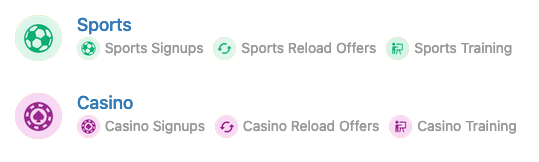
Tip of the Day Archive
In the Tip of the Day Archive you can find hundreds of handy tips about Matched Betting, casino offers, and many other topics, and there's almost certain to be plenty contained in the archive that will be of interest.
General Questions FAQ
The original post of the General Questions FAQ contains a wealth of information about a range of topics, clearing up many of the questions people have about Matched Betting and other Outplayed topics, especially for new members.
Announcements
Important announcements, including new Outplayed developments, Abandoned Sporting Events, Outplayed competitions, and extensions to exchange 0% commission deals can be found in this section. It also includes the Forum Rules and Facebook Live Event Recordings.
Facebook Live Event Recordings
Outplayed runs regular live sessions, discussing Matched Betting, casino offers, Outplayed tools, and other topics of interest to members and prospective members. The good news is that there's no need to catch these whilst they're being broadcast, as they're kept in an archive in the forum.
The live recordings can also be viewed on the Outplayed YouTube channel, both live after they've been broadcast.
Is This Offer Worth Doing?
Sometimes, you'll receive an offer via e-mail or see it online, and aren't sure if it's worth doing. The following threads can be used to ask if offers are worth doing, with separate sections for sports and casino offers (you'll need to be a Diamond, Pro or Elite member to access the casino section).
Help With Mistakes
If you've made a mistake with an offer, this is the place to go for help. Remember to tag @administrators and @Moderators for a quick response from an expert.
Gambling Addiction
Outplayed takes the welfare of its members very seriously.
Whilst acknowledging that people are free to gamble responsibly should they choose to, Outplayed doesn't promote gambling.
Anyone who finds that they've developed gambling issues, either on sports or casino, can seek advice at the following thread.
The original post includes links to relevant organisations and plenty of advice and support is offered by the community of forum members, moderators, and administrators who post responses in it.
Summary
Matched Betting is a lucrative side hustle that can enable people to make a very good side income from home.
Using a dedicated Matched Betting site like Outplayed to provide the offers, tools, and training, greatly increases your opportunity to make more profits, and to make more efficient use of your time.
There will inevitably be times when you'll benefit from support with your Matched Betting, casino offers, or value betting.
Alongside Outplayed's excellent and highly-rated Customer Support, Help Centre, and newbies and main Facebook groups, the Outplayed forum is a fantastic resource to help you maximise your Matched Betting profits.
Updated: 5 Jan 2026
The Author
Simon has helped thousands of members profit from Matched Betting using both his passion for writing and desire to understand how things work. He has used his mathematical and analytical skills to create several guides, calculators, betting and casino tools to make the process of Matched Betting easier for newcomers and experienced members alike.